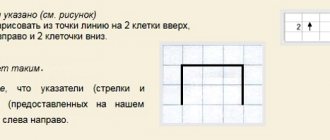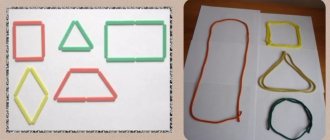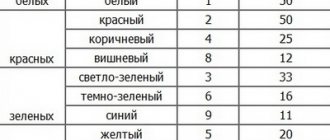Options for classes using an interactive whiteboard
Svetlana Kuzyashina
Options for classes using an interactive whiteboard
OPTIONS FOR CLASSES USING AN INTERACTIVE BOARD
S. P. Kuzyashina, teacher,
MADO "Kindergarten No. 39 "Romashka",
Vidnoe Moscow region
An interactive whiteboard various situations during .
Thus, the cognitive activity of students is activated, and the educational material is better absorbed.
For example, when working with the lexical topic “Wild Birds”
in the older group, you can
use a board to compose bird families on it, to play interactive games using the “fourth is the odd one out”
, to compose birds and individual body parts, to play
“connect mother and chick,”
and so on. Or, after watching a multimedia presentation, invite children to write a descriptive story about poultry, etc.
The board can also when studying the sound system of a language, for example, when studying the softness of sounds, you can group pictures into two columns according to the softness and hardness of sounds. So, pictures that have the sound “t”
moves to the left, and the picture with the sound
“th”
moves to the right.
Using an interactive whiteboard in the kindergarten, it is possible to make virtual trips and conduct interactive classes .
It is known that older preschoolers have better developed involuntary attention, which becomes especially concentrated when children are interested . Their speed of receiving and processing information increases, and they remember it better. For a virtual trip, you can take any lexical topic, for example, “Space”
.
For classes in the middle group, you can develop entire journeys with fairy-tale characters, helping them cope with obstacles by solving intellectual problems and completing interactive tasks .
Currently, there are not many ready-made interactive resources interactive whiteboard software for working with preschoolers. Therefore, it would be good to create your own collection of classes developed on your own using Digital Educational Resources.
To optimally use an interactive whiteboard when working with preschoolers, it is necessary to follow the following methodological recommendations:
— The interactive whiteboard should be used when working with preschoolers, subject to unconditional compliance with physiological-hygienic, ergonomic and psychological-pedagogical restrictive and permissive norms and recommendations.
— The information and didactic aids used must be adequate to the psychological and psychophysiological capabilities of the child.
— The organization and methodology of conducting classes with ID corresponds to the methodology of conducting traditional classes and the basic didactic principles of preschool pedagogy. A lesson using ID includes several parts. And only one part is devoted directly to working with ID.
— When preparing for classes using ID, it is necessary to take into account the existing knowledge acquired in traditional classes during the implementation of the main educational program.
— ID should be a didactic tool, not a self.
— It is necessary to use a traditional subject-development environment in classes with ID - toys, games, demonstration material, etc.
options are currently used .
1. A subgroup of children stands at the blackboard , and the children take turns doing the task at the blackboard .
2-3 children perform at using a stylus (computer mouse)
and markers.
3. Children offer answer options to the child completing the task for the ID.
4. The child independently completes the task at the ID, and the children sitting at the tables check and evaluate the correctness of the ID’s work.
5. Children sitting at the tables give a task to the child working at the ID.
6. One child works at the board , the rest do the same task at the computers.
Benefits of working with an interactive whiteboard .
1. The supply of material is increased.
2. The teacher is in constant interaction with children.
3. Electronic learning tools convey information faster than traditional ones.
4. The perception of the material is expanded by increasing the volume of illustrative material.
5. Motivation develops, activities become more interesting for children .
6. Children begin to understand more complex points thanks to a clear and dynamic presentation of the material.
In addition to the interactive whiteboard, some preschool organizations purchase smart tables.
An interactive table is an interactive learning center with a touch surface that is controlled by the touch of a person’s hands or other objects.
It is the first multi-use touch table to effectively engage students in learning. SMART Table was specifically designed for young children (preschoolers to sixth graders)
and gives them the opportunity to jointly complete
interactive tasks and participate in educational and developmental games.
To effectively organize work with the SMART Table, the teacher must master a system of didactic elements - didactic games, the use of which will expand and deepen the educational space of the kindergarten and open up additional opportunities for the comprehensive development of the child.
Sources:
1. Program “From birth to school”
, developed by a team of authors edited by N. E. Veraksa, T. S. Komarova, M. A. Vasilyeva.
Preview:
Topic: Drawing various objects based on circles.
Goal: To develop children's creative abilities through the use of multimedia technologies.
Objectives: To activate the images and representations available in the experience of children, correlating them with the task at hand.
Foster a sense of mutual assistance, moral qualities (kindness, responsiveness)
Materials: interactive whiteboard, two projectors, video camera, sand drawing table, sand, “Visiting the Cheerful Pencil” notebooks with an electronic manual, colored pencils, wet wipes.
I Introductory and motivational stage.
Teacher: Guys, today we have gathered for a very important matter. We received a video letter from the residents of the Round Country. Let's get a look.
Video letter: Hello dear guys! We are residents of the Round Country. Previously, we were colorful, beautiful round objects, but an evil witch bewitched us and we became white circles. To disenchant us, we need to be completed and painted. We look forward to your help. Help us please!
Teacher: We will definitely help you. Really, guys? What do we need for this? (Colored pencils) But we don't have colored pencils. But our friends Sandmen sent us sand. Maybe he can help us? After all, you can draw with sand.
II Operational and content stage
Children stand around a box of sand.
“Diving” into the sand - burying your hands, pouring from hand to hand, etc. What kind of sand is in the box? (Dry.) Immerse your hands in it. What do you feel? (Children describe their feelings.)
The teacher invites the children to think and remember which objects are round (you can ask them to close their eyes) and draw them with sand on the table. (Children's drawings are projected onto the screen using a video camera). At the end of the work, the children tell what they depicted.
Cheerful Pencil: Hello, guys! I asked the Sandmen to send you crayons. Look closely in the sand.
Children find colored pencils in the sand that the Sandmen prepared.
Cheerful Pencil: Guys, take your notebooks and open page number 4. These are our circles of friends who have been bewitched by the Evil Witch. Count how many of them you have on your sheet? That's right, five. You must complete and color each circle to create different objects. Be careful.
Teacher: Does everyone understand the task? Let's get to work.
III Reflective-evaluative stage
Examination of children's works. The teacher invites the children to tell what they depicted.
Teacher: Guys, we received a video letter from the residents of the Round Country, let's take a look.
Video letter: Dear guys, thank you very much for your help! The evil witch will never be able to bewitch us again. Goodbye!
Teacher: Guys, who helped you and me? (Sandmen, Merry Pencil). You see how many friends we have, without them we couldn’t cope with you! Is it good when a person has so many friends?
Children leave the classroom to the song “If you went on a journey with a friend.”
Source
Preview:
M municipal autonomous preschool educational
institution of the city of Nizhnevartovsk kindergarten No. 61 “Nightingale”
Unconventional drawing technique using an interactive whiteboard
Tikhonova Elena Petrovna
teacher of MADOOU DS No. 61,
highest qualification category
Nizhnevartovsk, 2022
Explanatory note of the project
Currently, computer technologies have become actively used in the educational process. According to Oracle education and science project manager Yuri Gorvits: “. you need to teach not what is, but what will be... "In an informatized society, without mastering basic computer literacy and the ability to use computer tools to solve certain problems, the realization of human creative potential in modern science, culture, production, business and other spheres of life is unthinkable . The term “active methods and forms of learning” has long been used in pedagogical practice. It unites a group of pedagogical technologies that achieve a high level of student activity. Recently, another term has become widespread - “interactive learning”.
The use of interactive technologies is one of the effective ways to increase motivation and individualize children's learning, develop their creative abilities and create a favorable emotional background. The use of interactive technologies allows us to move from an explanatory and illustrated method of teaching to an activity-based one, in which the child takes an active part in this activity. This is what contributes to the conscious assimilation of new knowledge.
Justification of the need for the project
I believe that the introduction of computer technologies in a new and entertaining form for preschoolers helps solve problems of speech, mathematical, environmental, aesthetic development, and also helps to develop memory, imagination, creativity, spatial orientation skills, logical and abstract thinking.
Project goal: Increasing the efficiency of the educational level by acquiring skills in using information technology; creating a stimulating learning environment that promotes children's social and cognitive development.
Expected result: Increase the efficiency of the educational process with preschool children.
A computer is, first of all, a tool that can give the learning process a natural, unformalized character. A computer can change the nature of learning - not something specific, but learning in general - making it more interesting and effective, and the knowledge gained - deeper and more generalized. The starting points here are the natural curiosity of children and the means to satisfy this curiosity. There are several types of motivation for children to use the computer:
The use of information technology by children allows them to more effectively solve the tasks of the child’s general, intellectual development. Special computer programs allow children to develop abstract, logical, operational thinking, and the ability to predict. They give the child the opportunity to change the solution strategy at his own discretion, use different levels of complexity of the material and other types of computer assistance.