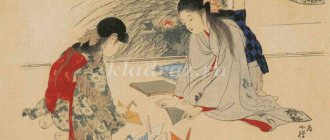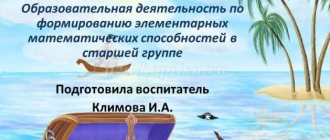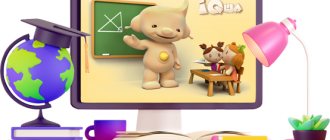games for preschoolers on an interactive board; methodological development for speech development on the topic
"Games on the interactive board
on the development of speech of older preschoolers"
The inclusion of information and communication technologies (ICT) in the educational process in a preschool educational institution is one of the new and pressing problems in domestic preschool pedagogy.
In the conditions of modern development of society and production, it is impossible to imagine the world without information resources, no less significant than material, energy and labor. The modern information space requires computer skills and the ability to work on an interactive whiteboard not only in elementary school, but also in preschool childhood.
Existing educational programs provide enormous opportunities for the development of children. However, we have to admit that the methods and means used in teaching preschool children in preschool educational institutions do not realize all the possibilities inherent in them. The introduction of information and communication technologies can resolve this contradiction.
Unlike conventional technical means of education, information and communication technologies make it possible not only to saturate the child with a large amount of ready-made, strictly selected, appropriately organized knowledge, but also to develop intellectual, creative abilities, and what is very important in early childhood - the ability to independently acquire new knowledge.
Compared to traditional forms of teaching preschoolers, information and communication technologies have a number of advantages:
- presentation of information on the screen - carries a figurative type of information that is understandable to preschoolers;
— movements, sound, animation attract the child’s attention for a long time;
- problematic tasks, encouraging the child to solve them correctly with the computer itself are a stimulus for the cognitive activity of children;
— provides the opportunity to individualize training;
— in the process of his activities at the computer, near the interactive whiteboard, the preschooler gains self-confidence in the fact that he can do a lot.
The use of ICT in preschool education allows children to develop their ability to navigate the information flows of the world around them, master practical ways of working with information, and develop skills that allow them to exchange information using modern technical means.
The use of ICT allows us to move from an explanatory and illustrated method of teaching to an activity-based one, in which the child becomes an active subject, and not a passive object of pedagogical influence. This contributes to the conscious assimilation of knowledge by preschoolers, their mental and speech development.
Over the past decades, the speed of information perception has changed significantly due to the concentration of attention on the presentation of visual images. Modern children adapt well to the digital world. Children's consciousness is capable of perceiving a fairly large amount of visual information in the form of pictures, drawings, brightly designed texts, and quickly changing slides.
New information technologies make it possible to build a higher-level cognitive process based on visual (graphics, animation, text), auditory (sound, video), tactile (keyboard, interactive whiteboard) perception.
For a long time in the MBDOU TsRR kindergarten "Tanyusha" Fedorovsky, work is underway to introduce information technology into the educational process of kindergarten.
Over the past three years, an interactive whiteboard (ID) has been actively used when conducting educational activities at O/O “Communication”.
During this time, enough practical material has been accumulated. It is included in the direct educational activities carried out by our kindergarten according to the program of O. S. Ushakova, E. M. Strunina “Speech development for children 5-6 years old”, “Speech development for children 6-7 years old”.
In our work, we primarily proceed from the long-term plan, topic and goals of the classes. Next, we consider the possibility of maximizing the use of interactive whiteboard data. Thoughtful preliminary work is required: drawing up didactic tasks, searching for illustrations in electronic form, making the didactic games themselves.
To optimally use an interactive whiteboard when working with preschoolers, it is necessary to follow the following methodological recommendations:
- The interactive whiteboard should be used when working with older preschoolers, subject to unconditional compliance with physiological-hygienic, ergonomic and psychological-pedagogical restrictive and permissive norms and recommendations.
- The information and didactic aids used must be adequate to the mental and psychophysiological capabilities of the child.
- The organization and methodology of conducting classes with ID corresponds to the methodology of conducting traditional classes and the basic didactic principles of preschool pedagogy. A lesson using ID includes several parts. And only one part is devoted directly to working with ID.
- When creating classes using ID, it is necessary to take into account the existing knowledge acquired in traditional classes during the implementation of the main educational program.
- ID should be a didactic tool, not an end in itself.
- It is imperative to use a traditional subject-development environment in classes with ID - toys, games, demonstration material, etc.
To solve the problem - to involve children to the maximum, the following options for organizing children in the GCD process were developed:
- A subgroup of children stands at the board, and the children take turns doing tasks on it.
- 2-3 children complete the task simultaneously at the board using a stylus (computer mouse) and markers.
- Children offer answer options to the child completing the task for the ID.
- The child independently completes the task at the ID, and the children sitting at the tables check and evaluate the correctness of completion and prove it.
- Children sitting at the tables give tasks to the child working at the ID.
- One child works at the board, the rest do the same task at the computers.
Advantages of working with an interactive whiteboard:
- Strengthens the flow of material.
- Helps the teacher to be in constant interaction with children.
- Electronic learning tools convey information faster than traditional ones.
- Allows you to increase the perception of material by increasing the amount of illustrative material.
- Develops motivation and makes activities more interesting for children.
- Children begin to understand more complex issues as a result of clearer and more dynamic presentation of the material.
Electronic didactic games for children aged 5 – 7 years on speech development.
Game "Chain"
Goal: To consolidate the ability to select words with a given sound, to highlight the first and last sound in a word.
Progress: The ID presents one picture with which you need to start the chain and several more. The teacher suggests highlighting the last sound in the word being demonstrated and choosing from among the many pictures a word that begins with this sound. Then use the stylus to move the selected picture to the first one and thus continue the chain. At the end of the task, a check emoticon opens, with a correctly composed chain of pictures underneath it. The child compares two chains.
Game “Who Lives in the House?”
Purpose: To practice explaining the meaning of words.
Progress: On the ID there are several houses with closed curtain windows. Words “live” in them (museum, snowdrop, rain, lie, competition, swimming pool, padded jacket, palace). Children are invited to go to the board, open any curtain window, read the word they got and explain its meaning (“a museum is a place where paintings are collected and people come there to look at them,” etc.)
Game "Name the Cubs"
Purpose: To practice the formation of names of young wild animals in the nominative and genitive plural cases.
Progress: The ID contains pictures of animals and their babies. Ask the child to choose one animal, find its cubs, bring them to him and say who has whom” (“The wolf has wolf cubs, the wolf has many wolf cubs.” “The hedgehog has hedgehogs, the hedgehog has many hedgehogs,” etc. ).
Game "Little Fox Counts"
Purpose: To practice the formation of genitive plural forms of inanimate nouns
Progress: On the screen there is a plot picture with a fox cub. The kids are invited to ask the little fox, who can count, questions like: “How many noses, tails, paws, eyes, eyebrows, ears, mouths, mustaches, and cheeks do you have?” The fox cub answers a correctly asked question (the voice is recorded - the teacher will turn it on using a hyperlink), the incorrect answer is silent.
Game “Say it in one word.”
Purpose: To practice the formation of complex words.
Move: Words are arranged in two columns on the board (suitable words are shifted relative to each other). Children find pairs of words, connect them with a stylus or marker and make complex words from them. (Long ears - long-eared, big eyes - big-eyed, short tail - short-tailed, sharp teeth - sharp-toothed...) If the answer is correct - words of encouragement.
Game "On the contrary"
Goal: To consolidate the ability to select words that have opposite meanings
Progress: On the screen there is an object picture and a word characterizing it on a red background. From the three proposed words, the child must choose the exact opposite in meaning to the original one and transfer it to the green field. If the answer is correct, the word is transferred and encouraging words are given such as: “This is the correct answer,” “You answered correctly,” etc. If the answer is incorrect, the word is crossed out with a red cross. There are 10 sheets in the game.
Game "Choose words-relatives."
Goal: learn to select words with the same root, practice reading words, develop attention.
Progress: There are two pictures on the board depicting a forest and a river and a group of words.
Two children, working on ID at the same time, use a colored marker to connect words with the same root and the corresponding picture. After correct execution, the emoticons in the picture begin to jump.
Game "Who is attentive?"
Goal: To consolidate the ability to determine the presence of a sound in a word (“k”, “r”, “l”, “m”), to pronounce clearly highlighting a certain sound in a word.
Progress: There are several pictures on the board, you need to determine which sound is found in all the words and select it by clicking with the stylus. The correct answer - only the correct sound will remain on the screen and the inscription will appear - “well done”, “clever girl”, “correct”, etc. Wrong choice - the letter denoting this sound is crossed out.
Game "Snowflakes"
Goal: To practice selecting words - definitions for animate and inanimate objects, to activate the dictionary.
Progress: There are elements of snowflakes on the board, in the central part there is an object picture (snowman, Santa Claus, gift, Christmas tree toy, Christmas tree). You need to choose definition words for it. For each word, the presenter (adult, child) moves a ray of snowflakes. Motivation - you need to come up with so many words so that the snowflake is completely formed.
Game "Settled Houses"
Goal: To consolidate the ability to isolate given sounds in a word (“sh”), determine their location (beginning, middle, end of the word).
Progress: The teacher suggests highlighting the sound “sh” in the word, determining its location and, focusing on the diagram on the roof, moving it into the appropriate house.
Upon completion of the work, you need to move the check emoticon, behind which is the correct answer, and check yourself. Work with the sounds “s”, “zh”, “z” is carried out in a similar way.
Game "Who can you see?"
Goal: To learn to form accusative plural forms of animate nouns that coincide with the genitive.
Move: There are three pictures on the board (on two sheets - 6 pictures), covered with curtains (forest, sea, desert, north, mountains, field). All children close their eyes. The child must open one curtain, see what is shown and close the curtain back. Then he tells the children who can be seen there (“you can see wolves, foxes, wild boars, lynxes, hares, etc. there. What is it:”). The guys must guess and answer (“This is a forest”). The child leader opens the curtain and demonstrates the answer.
Game: “Riddles - descriptions”
Purpose: To practice writing a short descriptive story, highlighting characteristic features.
Move: Hidden on the board under the “curtains” are winter-themed pictures (bullfinch, Christmas tree, sleigh, gifts, ice cube, mittens). One child is called, the others close their eyes. At this time, the child at the board is asked to open one curtain, look at the picture, and close it again. Then come up with and ask the children a riddle-description. The children guess. If correct, the child opens the curtain and demonstrates the answer.
Game "What's extra?"
Goal: To exercise the ability to construct complex sentences, develop speech-reasoning, and prove your point of view.
Progress: there are three pictures on the ID. Children are asked to think about which object is superfluous here and explain why. The child selects a picture and clicks on it with the stylus (if the answer is correct, it will be crossed out, if incorrect, then not). The child explains why he made this choice (“There is an extra picture of a pig here, because this domestic animal has no horns and does not give milk, but cows and goats have horns and can give milk,” etc.).
Game “Match a Pair and Explain”
Goal: To exercise the ability to select a pair by analogy and explain your choice, to develop speech-reasoning.
Progress: The teacher invites the children to look at the picture and establish a connection between the first pair of pictures, and, based on this, select a picture in the second pair of the three proposed (move it to the arrow in the empty space) and explain their answer. (“The dog lives in a kennel, and the bird lives in a nest, so I will match the word “bird” with the word “nest”, etc.). If the child chooses the word correctly, it can be transferred; if he makes a mistake, the picture is crossed out with a cross and cannot be transferred. There are 4-5 tasks in the game.
Game "My, my, mine, mine"
Goal: To learn to focus on the endings of words when determining the gender of nouns.
Progress: Children are asked to look at the pictures, then arrange them into four groups, depending on what word can be substituted for them: mine, mine, mine, mine (“my hare, my sleigh, my fox, my cloud”, etc.). etc. children take turns going to the board and distributing pictures. Each child’s work is evaluated. The correct answer is encouraging words - “Well done,” “Clever girl,” etc.
Game "Choose the word"
Goal: To consolidate the ability to coordinate adjectives with nouns in different cases.
Progress: 3 sheets of tasks are offered in turn: stream - river (masculine and feminine gender), pillow - blanket (female and middle gender), saucer and cup (middle and feminine gender). The child must read the words and select the picture they go to by clicking with the stylus (on the ID) or the mouse (on the computer) on the square above it. If the answer is correct, a green circle will appear. If it's wrong, it's red.
D/i "Rhymes"
Purpose: To train children in selecting words that sound similar.
How to play: On the ID in a circle there are pictures depicting words that sound similar. In the center is a tape measure. The child is asked to launch it by clicking on it with the stylus. And by the way, on the contrary, she stopped to choose a rhyme.
Game "Riddles from rabbits"
Goal: To train children in the ability to solve riddles and prove the correctness of their answer, in constructing complex sentences.
Move: Several pictures of rabbits will appear on the board. The child is asked to choose one, click on it with the stylus and listen to the riddle that the bunny will “tell” him (the recording sounds). Children guess the riddle and prove the correctness of their answer (I think (I believe) that this is ..., because (since, means) ... etc.). Next, the child opens the curtain and checks the correctness of the guess.
Game "In the Yard"
Goal: To train children to distinguish between the sounds “s” and “ts”, to pronounce words with them clearly and clearly, to highlight these sounds in words.
Move: On the board there is a picture with two fences and several pictures with animals whose names contain the sounds “s” and “ts”. Children are asked to determine the presence of one or a second sound in a word, pronounce it clearly, emphasizing this sound, and place it in their yard.
Game content
In the game, the child is asked to complete 8 math tasks. Each slide represents one task. The child can immediately choose an answer from three proposed options.
After choosing the wrong answer, a slide opens where the child sees that his answer is incorrect and is given the opportunity to complete the task again.
After the correct answer, a slide opens with the next task and an image of a squirrel with one colored element. From task to task, more and more colored elements appear in the picture. At the end of the game, the child sees the result - a fully colored picture.
Here and below, click on the image to enlarge.
How to make your own game in PowerPoint. Part 1
Play is a natural activity for a child, because children play most of the time. It fully meets their interests and needs. Therefore, the knowledge gained in the game is perfectly absorbed; game tasks are many times superior to repeated exercises in their educational effect.
1. When planning to make an educational presentation game, you must initially determine the learning objectives. Each age has its own program. We determine this for ourselves. For example: the ability to count, know the composition of numbers, classify objects according to certain criteria.
Any game develops. You can note the development of what mental properties and moral qualities your game will contribute to.
Let's find out how
the child must act in the game in order for the learning task to be solved.
The child himself does not need to know your didactic intentions. He is interested in something completely different: (The plot of the game, the motive, the game task and the method of performing the game task).
play motivation for the child
: what will we do, for whom or for what?
For example, we free the stolen numbers from the evil digital saur; we help the Kid complete tasks so that he can then fly to Carlson’s roof; earn stars; we correct someone’s mistakes, etc.
3. We show how to complete the task
: how to do it?
These rules are announced at the beginning of the game, and a sample of how to complete the task is given. It is advisable to show all actions with arrows, flashing icons, highlighting, and increasing the size of the object. This will allow the child to focus on the desired object and remember the order of actions.
For a child who has mastered the rules well and wants to repeat the game, he should be given the opportunity to go to the slide - start the game, without listening to the rules.
Let's make a button to go to the game. To do this, open the “Slide Show” tab - control buttons - custom button:
A button has appeared. We make the desired size, color, write the word “start”. Let's configure the button to move to the 5th slide. Right-click on it and select “action settings”. Set “Follow hyperlink” and select slide number 5 from me.
If desired, you can select the sound. The child likes it when the buttons are voiced.
So, the novice player gets acquainted with the rules on slides 1-4, and the “experienced” player starts right away.
In addition to educational (didactic) games, children prefer to play story games.
When making such a game in PowerPoint, we come up with a plot, characters, and as the action progresses
The child is offered tasks and given a way to complete them. In such games, it is important to provide surprise, unexpected plot twists.
For example, a child plays “Shop” or searches for a song together with cartoon characters and finds clues. It is the entertaining nature of the game, the child’s ability to transform into one or another character, that will allow him to complete any complex task and repeat it many times.
4. Games often ask you to select and show the desired object, word, number or figure.
We are making an autodidactic game: the game itself teaches the child.
This means that if an answer is chosen incorrectly, the slides do not change, and the child hears an “incorrect” sound signal. Only one answer is correct.
Let's place circle buttons with answers.
In this fragment of the game, the correct answer is the number 6, the rest are incorrect.
Let's configure the correct answer button to change the slide.
Right-click on it and in the settings select “follow hyperlink” - “next slide”.
Let the child hear a pleasant sound - encouragement. Check the “sound” box and select it from the menu or “other” - from your own collection of sounds. (WAV format!)
Let’s check the “highlight” box: when the child presses this button, it will change color.
Now let's configure the buttons for incorrect answers. For each, right-click and select “no” in the action settings; similarly, select an “unpleasant” sound from the menu or “other” from your own collection of sounds.
Thus, when the player presses the buttons with the numbers 4, 5, 7, he hears a sound indicating an incorrect answer, the slides will not change.
In games, children are very interested in hearing unusual sounds and phrases from cartoons. Using the Internet, you can select any sounds or make cuts yourself. For example, with the game “Kid and Carlson” I used the “catch phrases” of the characters. By clicking on certain objects in the game, the child hears these phrases, creating the illusion of playing with the characters of his favorite cartoon.
5. Automatic – undesirable slide change for the game.
So far we have it that if a child clicks anywhere in the presentation, the slides will change. And we don’t need this at all. Let's fix the problem. To do this, in the top menu, select the “Slide Show” tab and find “Change Slides”.
Be sure to uncheck the boxes on the right panel “Change slides”: “on click” and “automatically after”.
Now the child will press anywhere to no avail until he finds the correct answer. (Unless, of course, you show him that you can turn the mouse wheel. But you don’t do this, for his own good!)
6. Result.
It is very useful for a preschooler to see the correct answer in the right field and be happy. And a word can please him - encouragement, a cartoon, a new badge earned. This will be an incentive to continue the game and will disguise the didactic task.
7. In the process of creating presentation games, it is necessary to think through the sequence of appearance of pictures or text.
To do this, work with the “Animation Settings” tab from the top “Slide Show” panel.
On the right, select the effect of the object's entrance, time parameters, direction. Each child has his own characteristics of perceiving information, so the change of slides will be carried out taking into account the time of perception. The more complex the task and the younger the child, the more time it will take.
We take into account these features of children's perception: it is necessary to set aside time for reading the text and looking at the picture. Let's increase the time between the appearance of the next object.
Place the cursor on the desired fragment on the right, right-click – “time”, in the window that appears, set the delay for the appearance of the inscription to the required number of seconds.
We will take care of preserving children's vision: the inscriptions should be large enough and easy to read. Flips, jumping of letters and words, etc. are not suitable for a beginning reader and are completely useless for a preschooler, who will begin to be distracted from the picture.
8. When creating a game, we think about its duration. It depends on the age of the children. If these are young children (2-3 children), then the game will take no more than 3 - 5 minutes. A preschooler 4–5 years old can work for 7–10 minutes. For children 6 - 7 years old, the game should not last more than 10 - 15 minutes.
For younger students, time is also limited. It is necessary to provide rest for the eyes, a physical minute.
Make games with your children, get carried away yourself and the kids! Create!
Let your home collection have many interesting educational games!
In details
About creating children's presentations:
How to make a children's educational presentation yourself? Part 1
We make our own children's presentation. Part 2 - dubbing
How to make more complex games using animation effects and triggers is in the next article.
Author of the article:
teacher of Tyumen Pedagogical College No. 1 Osmakova Marina Vasilievna.
You can download mathematical games created by the author here:
Computing machine (arithmetic game with elements of computer science for children 6-7 years old)
Horse (mathematical coloring book for children 5 – 7 years old)
We create educational games ourselves: the best services to help teachers
Services for creating educational games
- eTreniki is a designer of educational simulators, included in the TOP 30 best projects of the Competition for Innovations in Education. Offers several task concepts: Kartofan (correlation of signatures with objects on the map), Kokla (dividing words into categories), Krypton (solving words with mixed up letters), Morfunks (parsing a word according to its composition), UFO (searching for extra objects in a group).
- Learningapps is a service already known to many with interactive learning modules. The tasks are aimed at choosing the correct answer, distribution, sequencing, filling. The developers offer a wide variety of interesting templates, for example: “Who wants to be a millionaire?”, “Guess”, “Horse racing”, “Hanging”, “Couples”. The service removes a significant part of the burden of constructing and checking tests from the teacher.
- Online Test Pad is another popular service. Types of constructors: test, survey, crossword, logic games. To combine several types of exercises, a complex task designer is provided.
- Quizlet is an online service for working with virtual cards, as well as audio and written prompts. Supports about 130 languages. Among other things, it can use the “Memorization Mode” with the creation of an adaptive curriculum and a reminder function via mobile devices.
- ClassTools is an online service for creating interactive Flash resources. There are interesting templates for “QR Game Generator”, “Arcade Game Generator”, “Countdown Timer” and many others. If we talk about flash technology, it is also worth taking a closer look at the sites Jigsaw planet (creating puzzles) and Flashcard machine (creating cards).
- Hot Potatoes is a program for creating tests and crossword puzzles (download link). There are paid and free versions. Slightly outdated design, but very user-friendly interface. Ready crosswords can be printed.
- Socrative is a service for creating online surveys that students answer via mobile devices. Aimed at implementing the new global concept of Bring Your Own Device (BYOD). The teacher can add an explanation to each question, providing instant feedback. It is also worth paying attention to another quiz service: Kahoot!.
- Canva is a graphic editor in which you can create diagrams and process photographs, and then use them in educational games. Large selection of colorful templates.
- PlayPosit is a service for creating interactive videos. With its help, any video can be turned into a didactic basis for a lesson. Materials from other services are easily integrated.
- Google Maps (custom layer) is a service that allows you to build educational games based on the principle of geocaching. Other sites for working with maps: StoryMap and TimeMapper. The latter allows you to present the material both geographically and chronologically.
What else should I read?
Teaching preschoolers to navigate in space: games and exercises
“Game activities” - games and exercises to develop the prerequisites for logical thinking
Classification of didactic games in the Russian language
Entertaining astronomy for schoolchildren: games with cards
How to make educational games as effective as possible
- Use mobile phones.
Many modern electronic educational services provide work via smartphones. The teacher can write a note to the school management asking for permission to use them in class. Lessons aside, educational mobile apps are also suitable for extracurricular activities and homework. - Pay attention to the design.
Most educational Internet services have the same content, the same set of templates and differ only in design capabilities. But design should not be considered a secondary element. We are dealing with children, and a bright picture is very important for them. - Teach by playing.
Many educational online games are essentially tests, simply presented in a beautiful “wrapper”. Use them to achieve substantive results. - Integrate.
To make the project versatile, integrate some services with others. Try inserting a link to an interactive map into a QR code or colorful videos into your timeline. If there are many services, they can be combined on one site (for example, Google Sites). - Provide instant response.
It is advisable to program in the service a quick response to a student’s question or answer. This function is available, for example, in the Hot Potatoes program and the Socrative service. Just like colorful design, increased interactivity helps keep students engaged.
Let's get to know the world. Educational games with cards for children 5-6 years old (set). Didactic materials
Double-sided cards of various thematic series and a playing field with six transparent plastic pockets are used in games that develop speech, perception, attention, memory, and intelligence of preschool children. The choice and number of cards depends on the goals and level of difficulty of each game activity. In the methodological manual, the authors talk about the characteristic features of the development of children of senior preschool age, and provide recommendations for organizing play activities. A description of games with cards is also given, on the basis of which new options can be created based on the individual characteristics and pace of development of the child.
Buy
What PISA teaches us
In 2022, Russia once again took part in the international program for assessing the educational achievements of students, PISA. The results will not be available until the end of 2022, so for now we can only consider the results of the 2012 and 2015 studies. These results are not reassuring:
| 2012 | 2015 | |
| Science literacy | 37th place | 32nd place |
| Mathematical literacy | 34th place | 23rd place |
| Reading literacy | 42nd place | 26th place |
Why does this happen?
The study tests how well students can apply school knowledge to real life, which requires critical thinking skills. We, however, often make knowledge “bounce off the teeth” without much analysis. This approach really turns out to be useful in preparing for many domestic and foreign tests, but we should not forget about the student’s general literacy. When creating online simulators, experts recommend introducing creative tasks that are close to life, involving observation, analysis and other interdisciplinary competencies. #ADVERTISING_INSERT#
Saving a presentation
All! The presentation with the game is ready. All that remains is to preserve it correctly. I always save twice. The first time like this: File – Save As – Documents – PowerPoint Presentation. This is necessary when there is a need to edit the presentation so that you can change something in it. The second time I save it in demo format . This is the file we use for classes with children. To do this, go to: File – Save As – Documents – PowerPoint Demonstration.
You can download the game, the creation of which I described in this article, here.